Part 1 Contents:
- Introduction to Analytics Publisher
- Analytics Publisher Overview
- Key Features of Analytics Publisher
- Steps to Create a report
Introduction to Analytics Publisher Desktop
JD Edwards EnterpriseOne provides a fully integrated reporting engine to generate report output from any transactional data stored within its database. This information includes employee data, accounts receivable and payable information, financial data, and product information.
The Universal Batch Engine executes the runtime processing of reports, which can be submitted manually by end users, scheduled, or automatically launched by other JD Edwards EnterpriseOne applications.
BI Publisher reduces the high cost of producing, customizing, and maintaining business documents. It provides a full range of reporting capabilities, including charts, formulas, watermarks, and graphics. Using a set of familiar desktop tools, users can create and maintain their own report formats based on data extracts from JD Edwards EnterpriseOne reports.
Users create report templates with Microsoft Word, Microsoft Excel, and Adobe Acrobat that enable application data to be reused and reformatted into various layouts and output types. Depending on the template type, the available output types are PDF, Rich Text Format (RTF), Excel, XML, HTML, and eText.
JD Edwards Enterprise One provides two Analytics Publisher reporting options:
1. Embedded Analytics Publisher reporting
It requires to download and install Oracle Analytics Publisher Desktop.
Reports are created, managed, and processed using the JD Edwards Enterprise One toolset.
Embedded Analytics Publisher reports use data that is generated by JD Edwards EnterpriseOne batch applications.
This is the solution we use in our demo.
2. Analytics Publisher reporting with JD Edwards Data Access Drivers.
You can also create ad-hoc, dynamic reports with Analytics Publisher using JD Edwards EnterpriseOne Data Access Driver.
This reporting option requires to install and configure the JD Edwards Data Access Driver and Oracle Analytics Publisher.
See BI Publisher for JD Edwards EnterpriseOne Guide 9.2.x
Analytics Publisher Overview
JDE Reporting consists of 2 components: Data and Layout.
- In Analytics Publisher, Data comes in XML Form.
- The Layout is created by MS Word Document using the Oracle “Publisher” Menu.
- At Runtime, the data and layout are merged to produce an Analytics report.
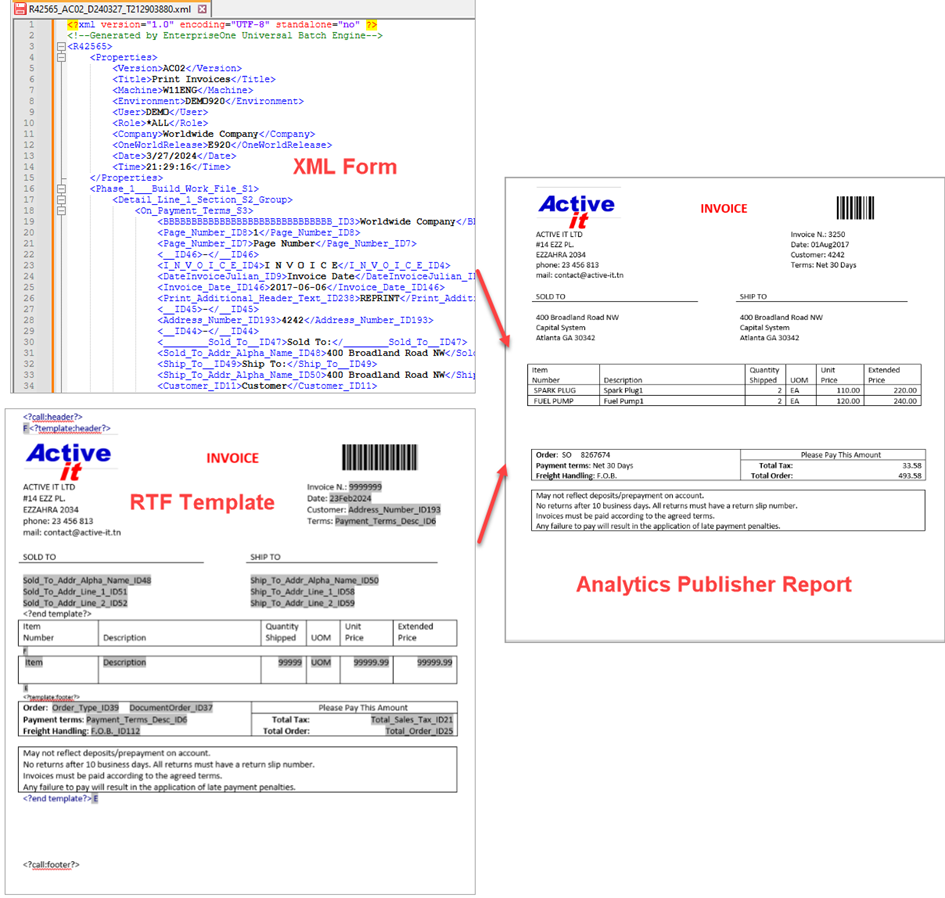
Figure 1
The Analytics Publisher Object Repository uses three object types to create, upload, update, copy, and delete Analytics Publisher objects.
- Templates
- Transformations
- Translations
Templates
Analytics Publisher templates are used to format reports using the data that resides in the JD Edwards EnterpriseOne database. You can create templates using:
- Microsoft Word (RTF format only)
- Microsoft Excel (XLS or XSL)
- Adobe Acrobat (PDF)
Oracle's Analytics Publisher Template Builder is an extension to Microsoft Word that simplifies the development of RTF templates. It automates many of the manual steps that you would otherwise have to perform.
Transformations
Analytics Publisher transformations are XSL templates that are used to map data and transform an XML file into another XML file with a different format.
Translations
Translations are XML files that are created to translate static text of the template into other languages.
Keys Features of Analytics Publisher
Design Aid:
BI Publisher for JD Edwards EnterpriseOne enables you to:
- Create report layouts using familiar desktop applications.
- Format batch application output.
- Automatically distribute reports email.
- Leverage a single batch report to generate multiple different end-user reports.
- Define and manage report definitions.
- Burst a report to a variety of recipients based on data-driven metrics or specified distribution lists.
Document Generation:
- Output formats: PDF, HTML, Excel, RTF, PowerPoint, DOCX.
- Batch report generation
Process to Create an Analytics Publisher Report
- Creating customized reports using the embedded Analytics Publisher involves these steps:
- Use Oracle's Analytics Publisher Template Builder, Microsoft Excel, Microsoft Word, or Adobe Acrobat to create a blank template file.
- Add an object to the Analytics Publisher Object Repository (P95600), using the template name for the object name.
- Create a report definition in the JD Edwards Analytics Publisher Report Definition application (P95620), associating the source batch application (UBE) and the template.
- Submit the report definition to generate an XML data file.
- Download the XML data and design the template in the desktop application that you used to create the template.
- Update the report definition in the Analytics Publisher Report Definitions application, defining criteria such as output types, bursting, and delivery options.
- Upload the completed template into Analytics Publisher Object Repository.
- Submit the report definition to Analytics Publisher.
- Use Report Definition Jobs (P95630) to access the submission details, view details of the output, view the output delivery, and view the output.
We will show in the next part how to download and install Analytics Publisher Desktop.
